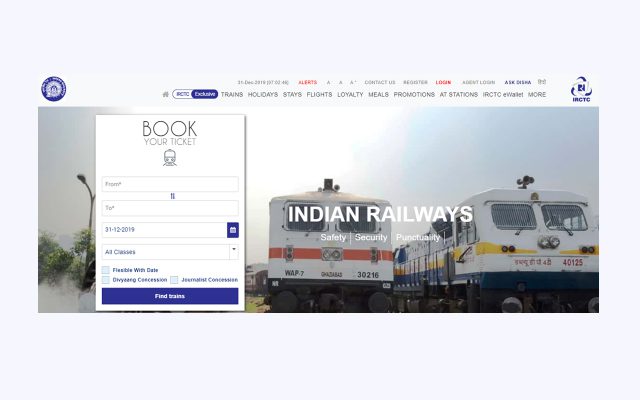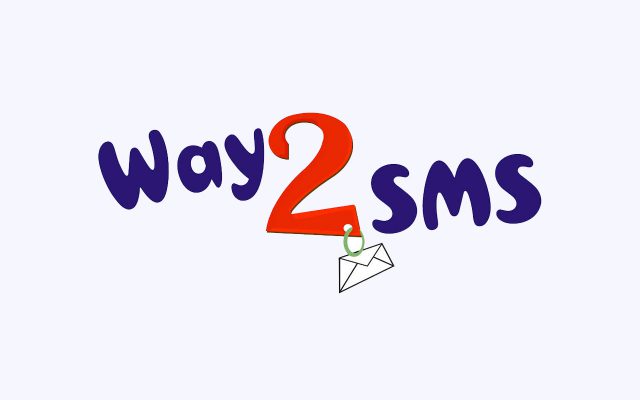How to Delete IMDB Account Permanently

According to Wikipedia – IMDb is an online database of information related to films, television programs, home videos, video games, and streaming content online – including cast, production crew, and personnel biographies, plot summaries, trivia, fan, and critical reviews, and ratings.
How To Delete An IMDB Account:
- Login here
- Click on your name in the upper right and select "Site Settings"
- Under “Other” you will see the "Delete your account" link
- Confirm that you would like to delete your account
Required Information
- Password
- Account name
Note: If you logged into IMDB using Facebook, Google, or Amazon you need to disconnect the account and follow the steps to delete those accounts if you choose to do so.
According to IMDB – How can I delete my IMDb account?
To delete your IMDb account please visit Delete your account and click “Permanently Delete my Account”. Please note that once your IMDb account is deleted, it cannot be recovered. Login methods with alternate providers (i.e. Amazon, Facebook or Google) provide an alternative method for logging into an existing or new IMDb account.
Once the account has been deleted all of the associated ratings, lists and user reviews will be removed from IMDb. Any other factual data submissions submitted by the account will be retained.
If you are attempting to cancel an IMDbPro membership, please visit the Cancel page while logged into your IMDbPro membership.