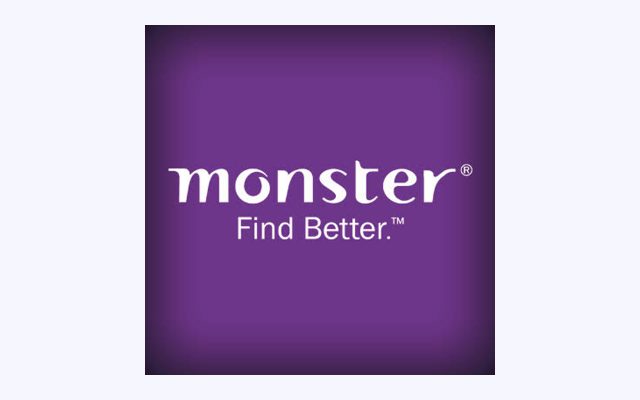How Do I Stop Getting Emails from Naukri?

According to Wikipedia - Naukri.com is an Indian employment website operating in India and Middle East founded in March 1997. Naukri.com was founded by Indian businessman Sanjeev Bikhchandani, who started Info Edge (India) Ltd. in 1995. As of Dec 2016 Naukri.com had a database of about 49.5 million registered job seekers and an average of about 15,000 resumes were added daily while about 130,000 resumes were modified daily during the Fiscal year 2013–14. During the Fiscal year 2013–14, 51,000 corporate customers (including hiring consultants/firms) paid Naukri.com for services like database access, job postings, advertising / listing on the site amongst others.
If you have found a job and you do not want to receive daily emails from Naukri.com, there are two options for you –
Opt for weekly emails
- Click on My Naukri at the top right corner of the screen
- Click on Settings. Here go to Communication and Privacy tab
- Select Not actively looking but open for opportunities
- This would ensure that you do not get any emails from recruiters and you would get only one job recommendation mail per week
Opt for no emails
- Click on My Naukri at the top right corner of the screen
- Click on Settings. Here go to Communication and Privacy tab
- Select Customize
- Create custom email alert settings. For e.g. You can decide to opt out of recruiter emails but opt in for applied job updates
- If you wish to get no emails at all, select “No Email” for all the categories of emails. This will ensure that you do not get any emails from Naukri, but you can still come to Naukri to search and apply to jobs
Know more... https://www.naukri.com/faq/job-seeker-settings