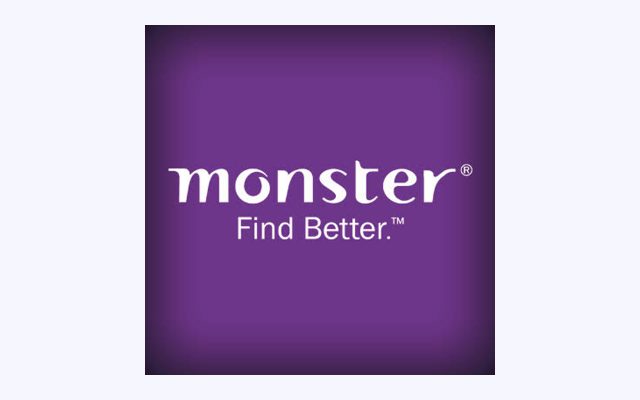How to Delete Shine Job Account Permanently

According to Wikipedia, Shine.com is a job portal operating in India founded in 2008. The portal is a subsidiary of HT Media Ltd. During the span of 11 years, Shine.com connected job seekers and recruiters by matching candidate profiles to the relevant job openings.
Everyday, a lot of people are searching for a new jobs and they find popular Jobs/Careers website. One of them Shine.com, where people are registerd and create their job candidate profile and upload resume. Once they got the new job most of people do not want to continue active those jobs account. Therefore, they tried to delete or deactivate jobs profile or account from Shine.com website.
Here in this article we're explaining you about the process for how to delete or deactivate shine account permanently.
How to Delete Shine Job Account Permanently?
As per as privacy policy of Shine.com;
You may not be able to change or remove it nor shall you be able to close your account. Upon your request, we will close your account and remove your personal information from view as soon as reasonably possible, based on your account activity and in accordance with applicable law(s).
You may request them to delete your account by emailing to contactus@shine.com.